Windows 8.1 im Detail
Microsoft veröffentlicht Bilder zu Windows 8.1 und zeigt neue wie überarbeitete Features.
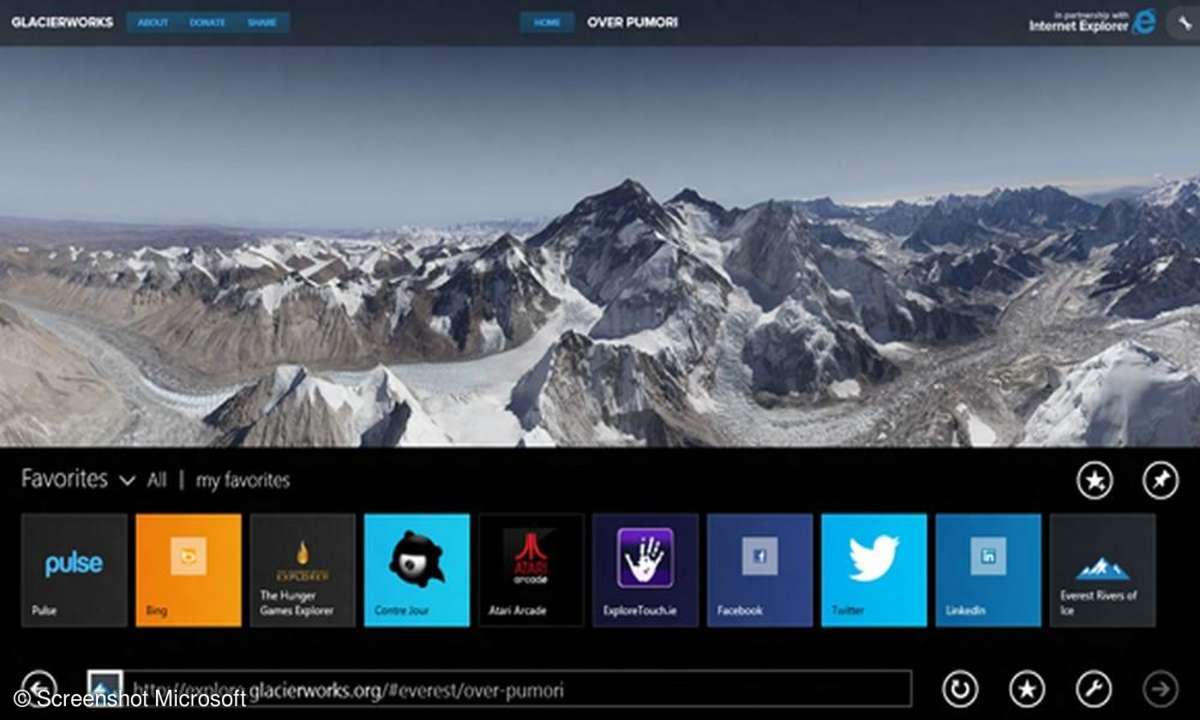
IE 11 für Windows 8.1 - Startbildschirm
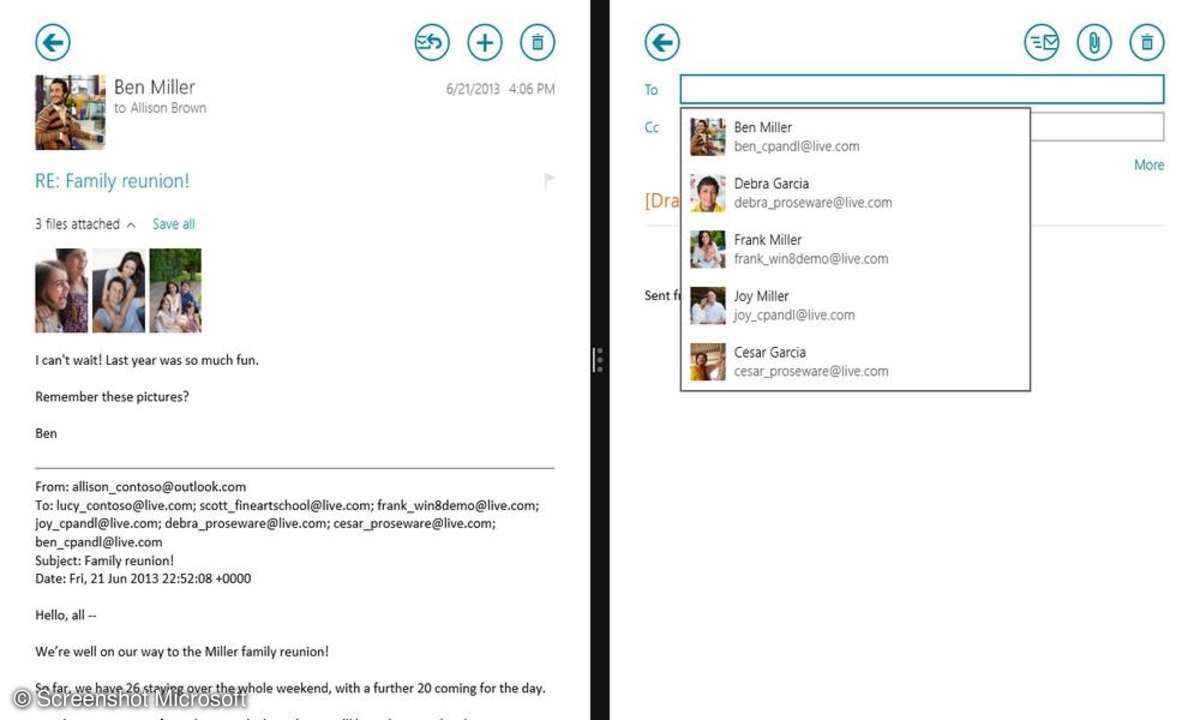
Windows 8.1: zwei Mailing-Fenster nebeneinander geöffnet halten
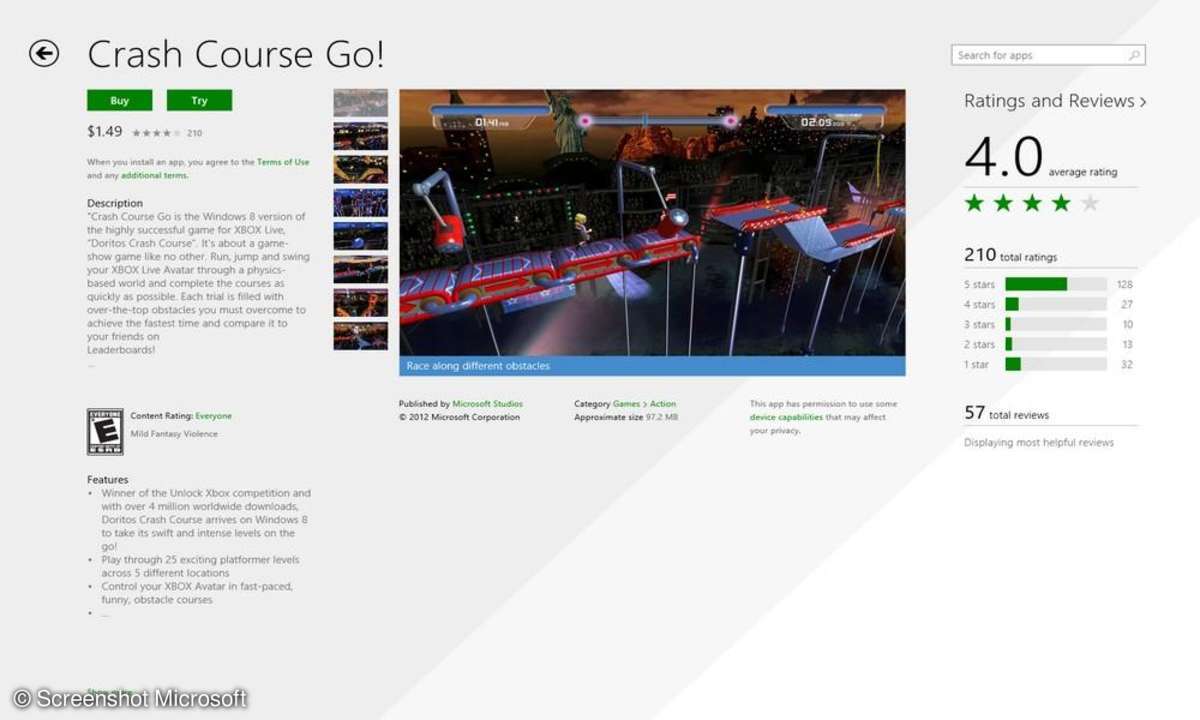
Überarbeiteter Windows-Store bei Windows 8.1
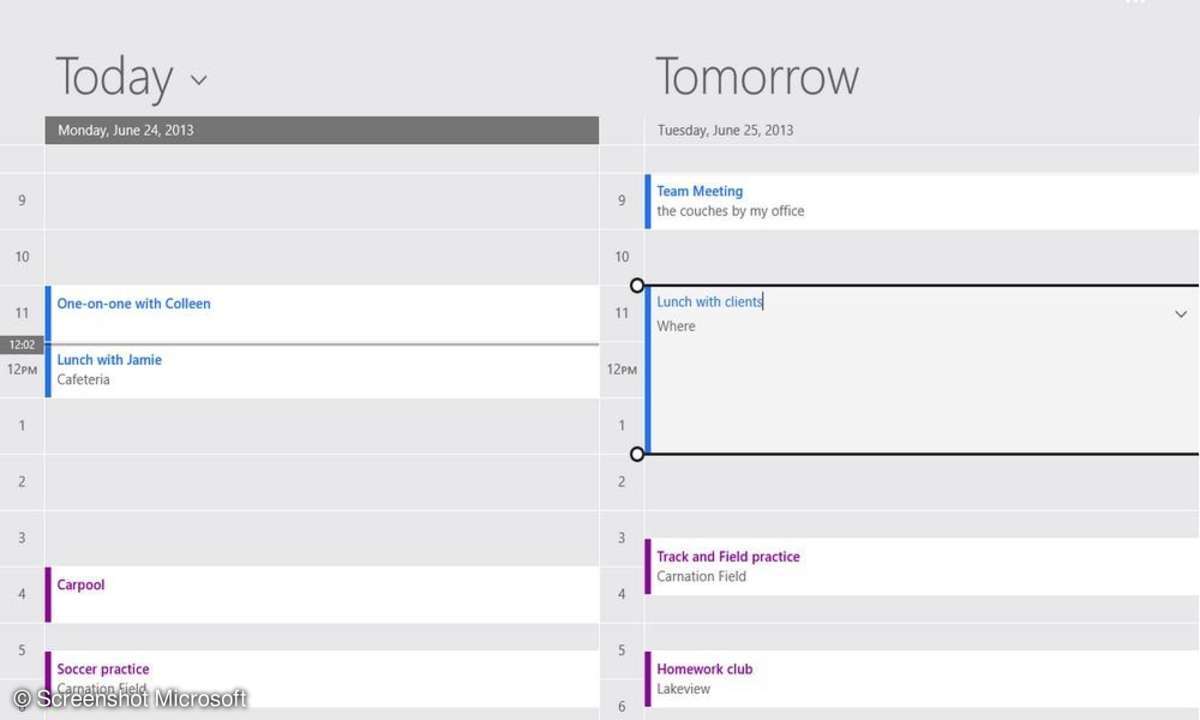
Windows 8.1: der Windows-Kalender, um alle wichtigen Termine zu organisieren

Eine mögliche Desktop-Ansicht bei Windows 8.1
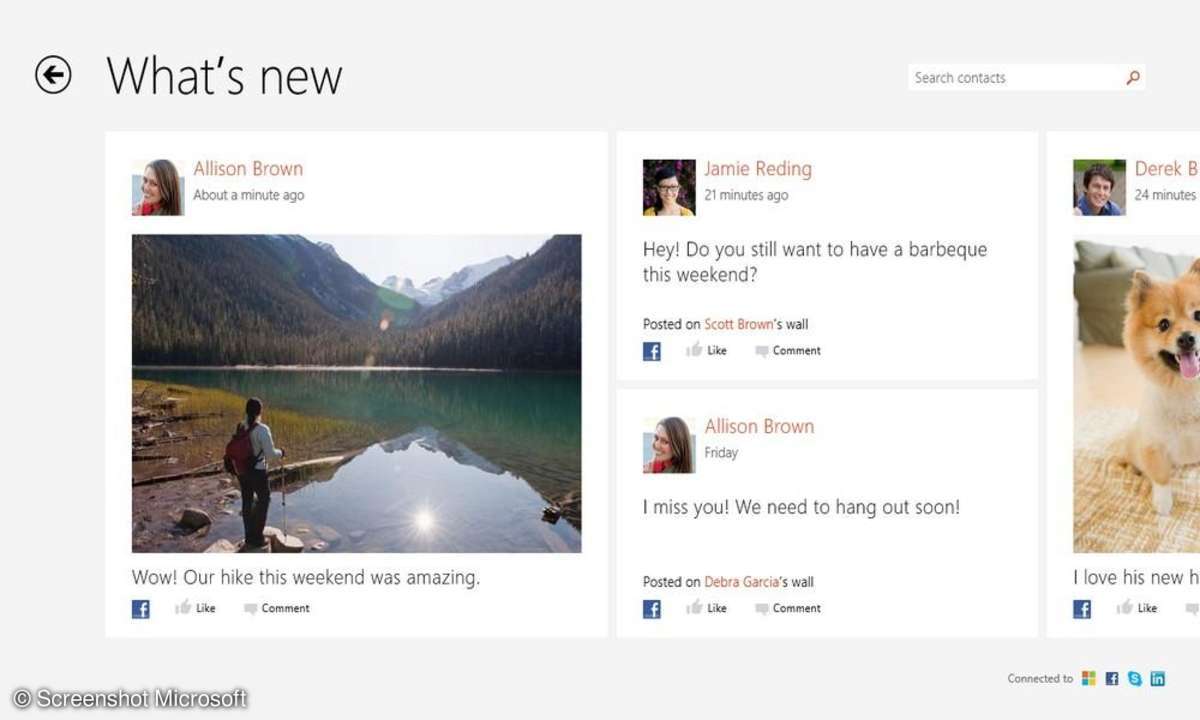
Windows People App
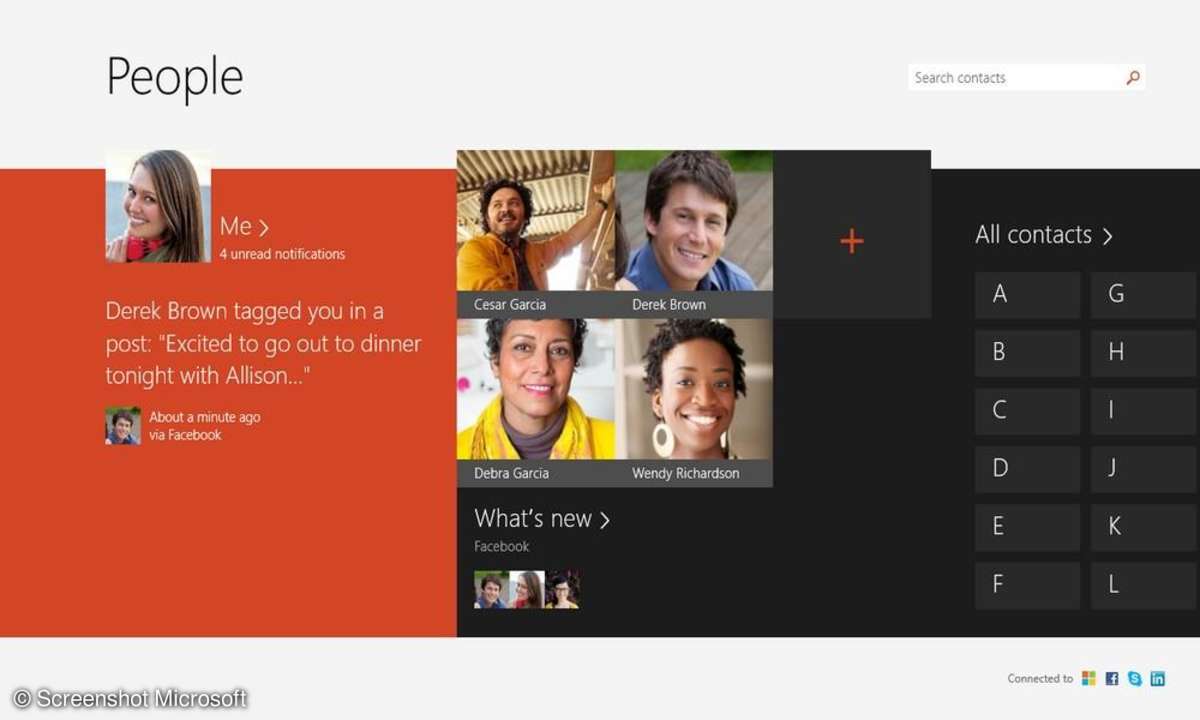
Windows People App
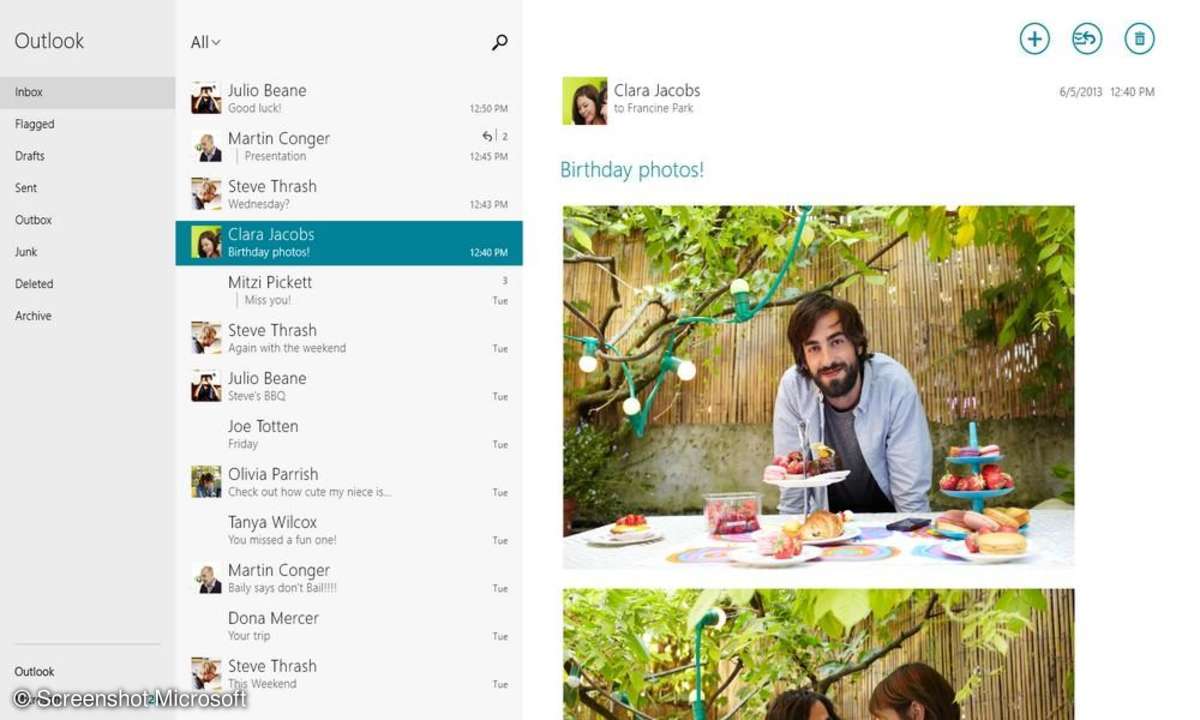
Windows 8.1: Outlook, Vorschau
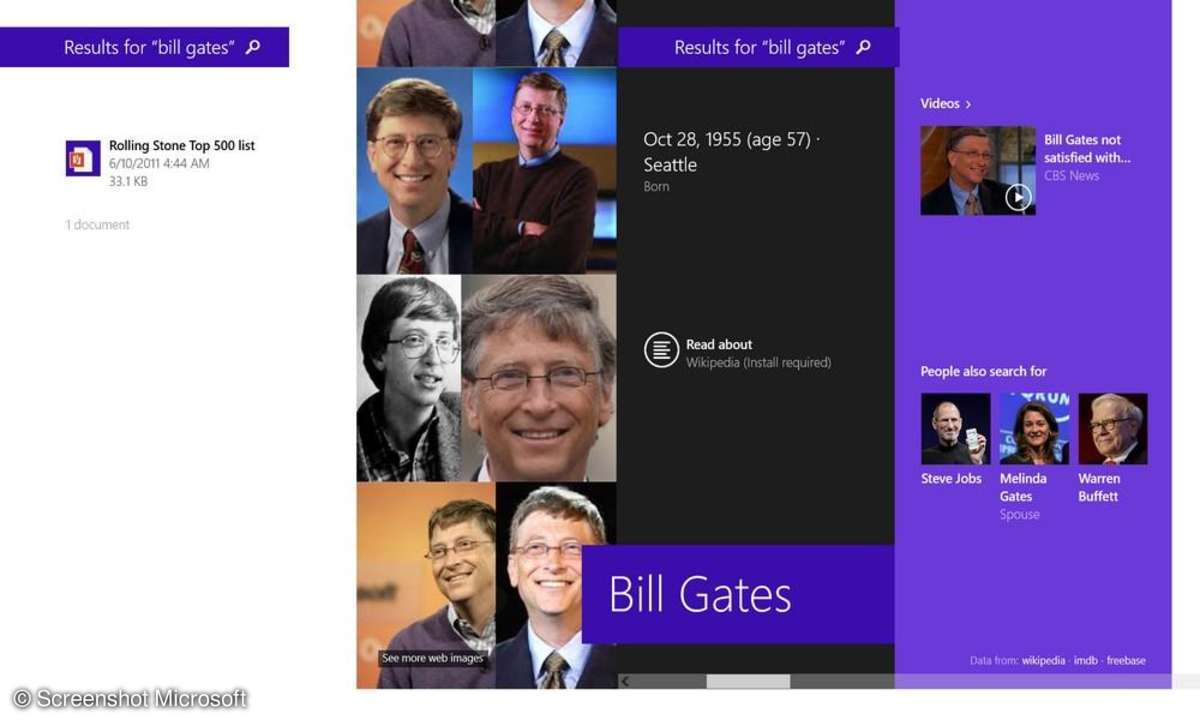
Windows 8.1: Vorschau der Suchergebnisse
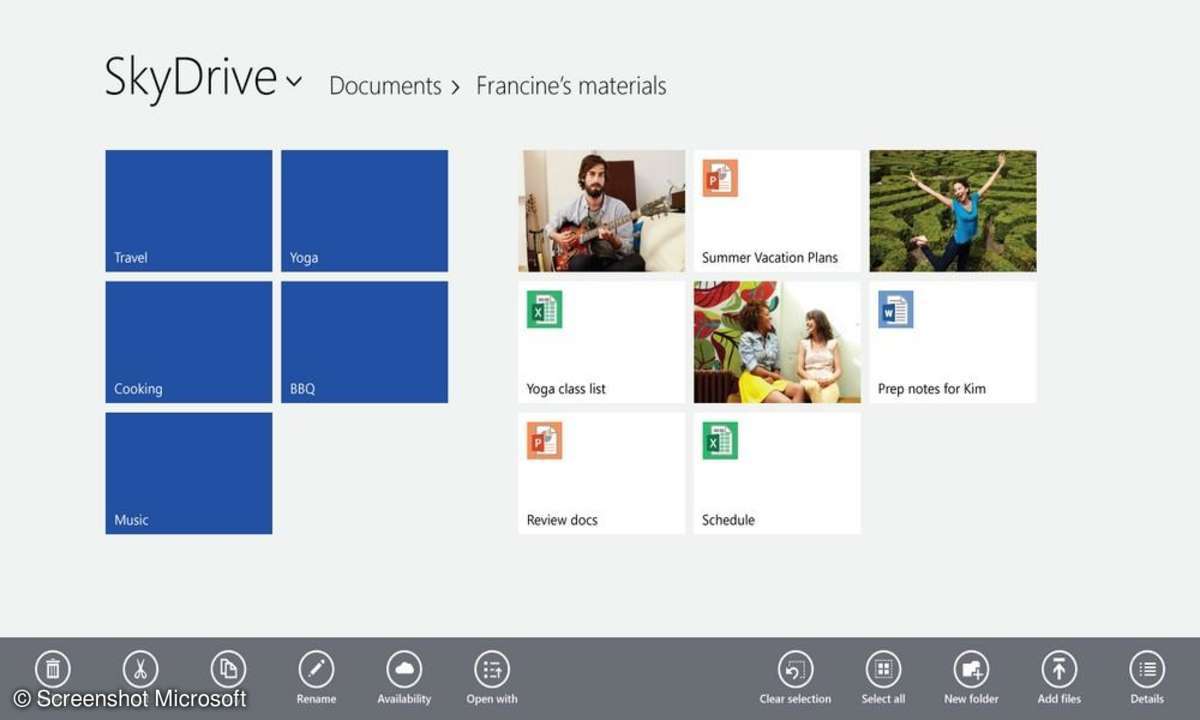
Windows 8.1: Vorschau SkyDrive

Der Startbildschirm bei Windows 8.1

Der Startbildschirm bei Windows 8.1
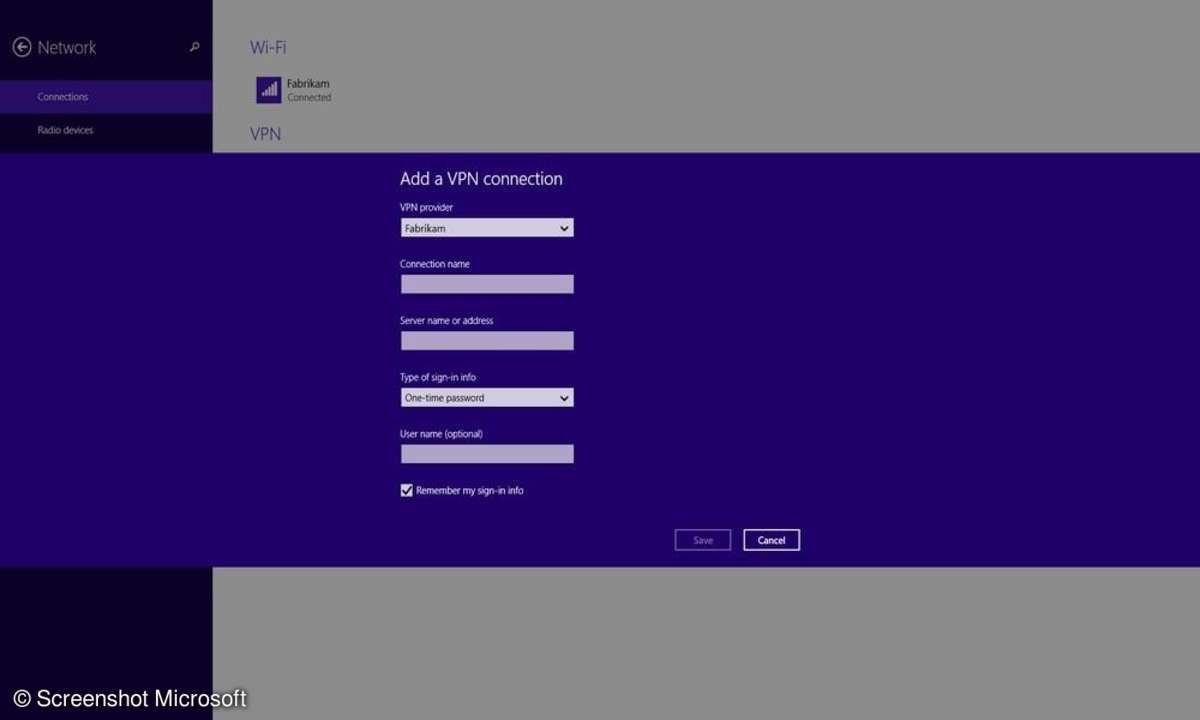
Windows 8.1: eine neue VPN-Verbindung hinzufügen

Windows 8.1: Vorschau des Bildschirmschoners
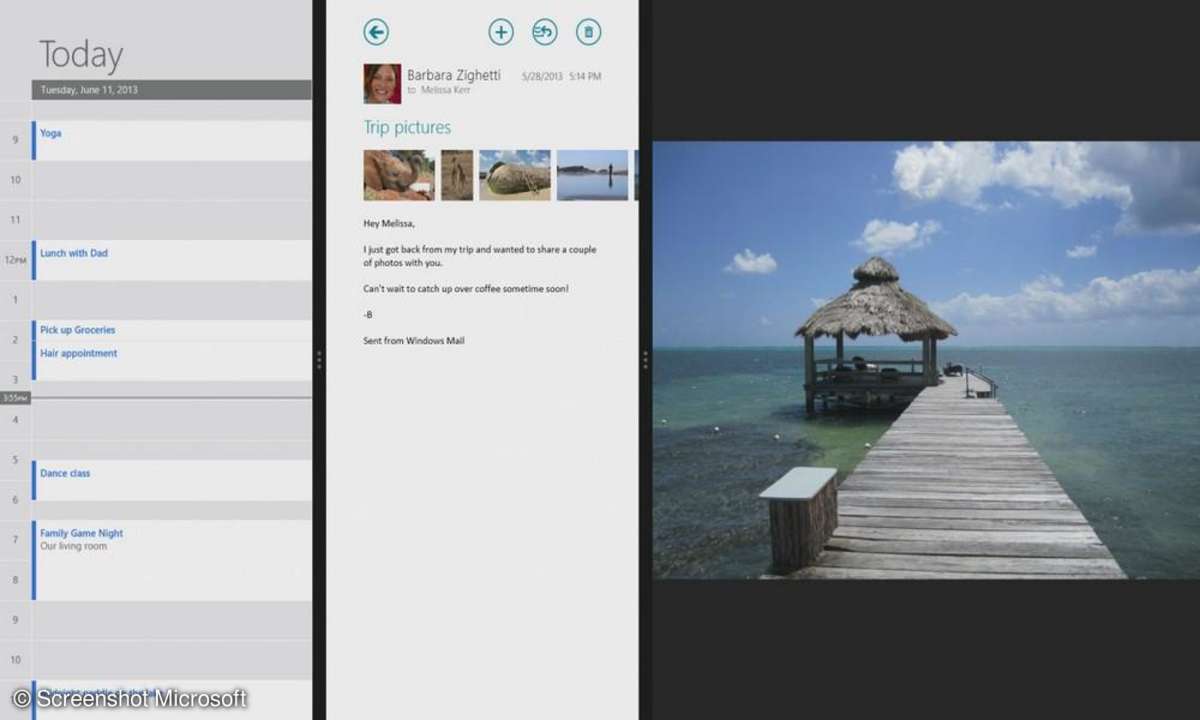
Windows 8.1: Vorschau der aktuellen Termine
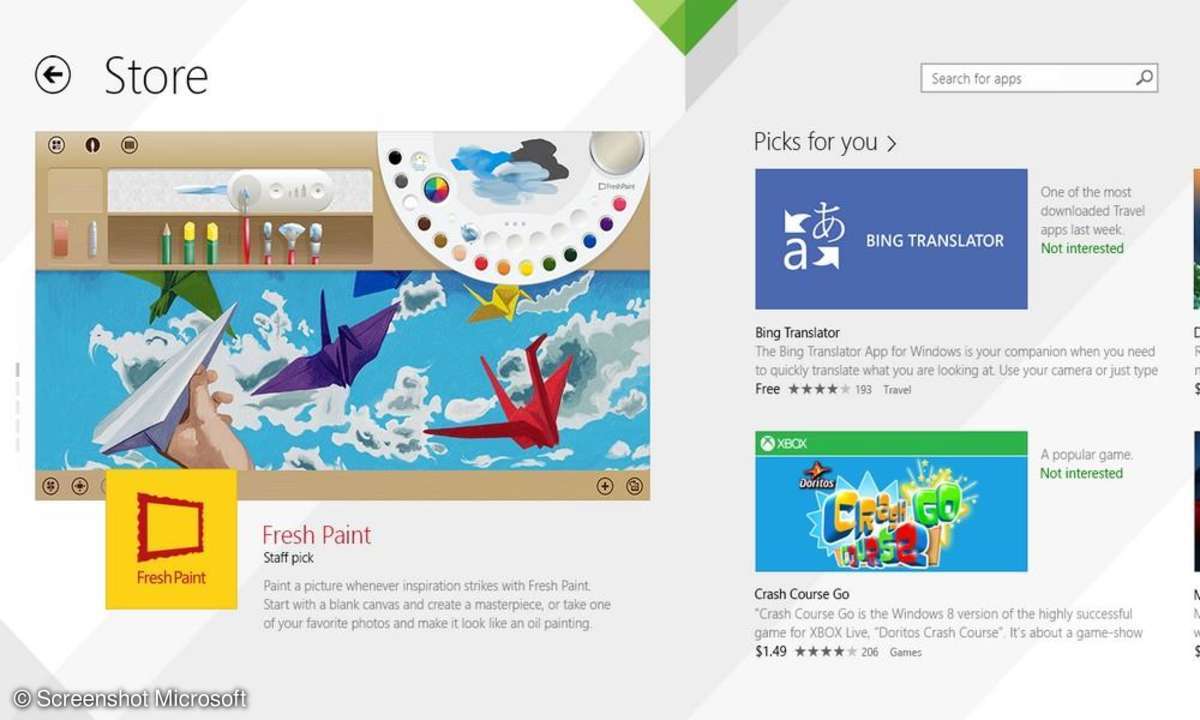
Ansicht des Stores bei Windows 8.1
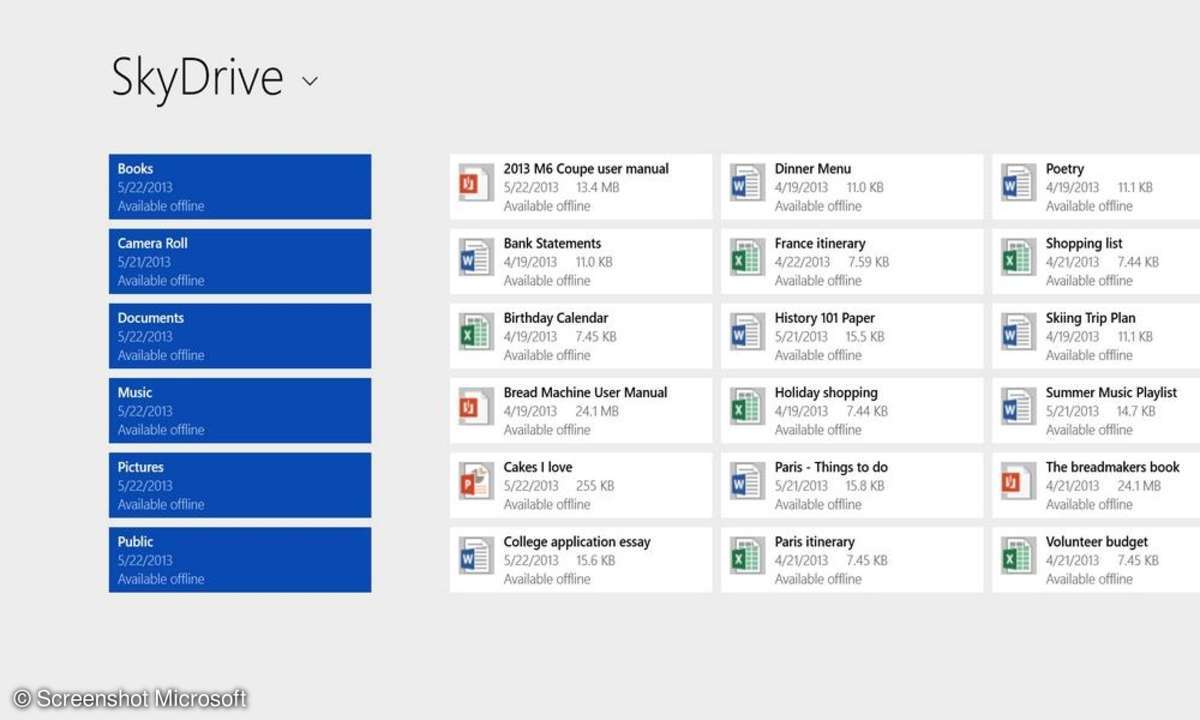
Windows 8.1: Übersicht SkyDrive
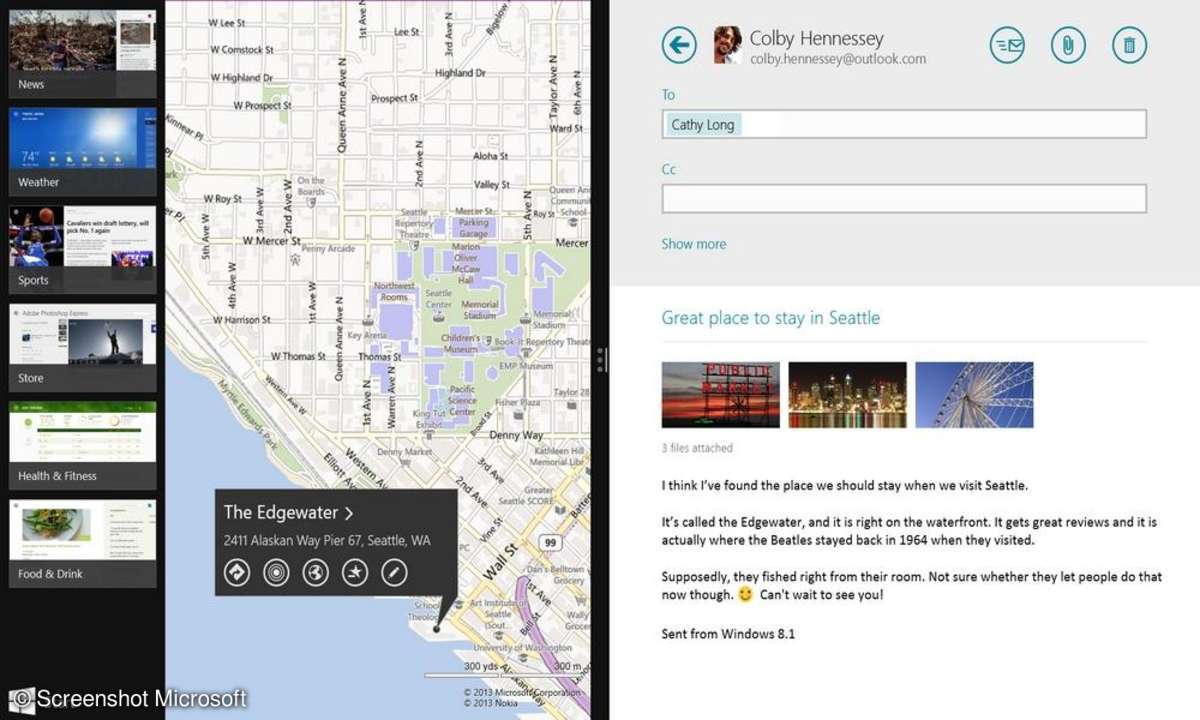
Multitasking bei Windows 8.1

Anzeige der Suchergebnisse bei Windows 8.1

Windows 8.1: Hintergrund des Startbildschirms