Apple iPhone 4 Foto
Ein schöner Rück kann entzücken: Links das iPhone 4, in der Mitte ein 3GS; rechts das Ursprungs-iPhone - nach 3 Jahren Dauernutzung noch ganz fit.

Apple iPhone 4 Foto
Alles aus Stahl: Vibrationsschalter, Laut-Leise-Knöpfe und An-Aus-Schalter. Der Edelstahlrahmen links dient auch als Antenne für WLAN und Bluetooth.

Apple iPhone 4 Foto
Ein schöner Rück kann entzücken: Links das iPhone 4, in der Mitte ein 3GS; rechts das Ursprungs-iPhone - nach 3 Jahren Dauernutzung noch ganz fit.

Apple iPhone 4 Foto
Im Vergleich von iPhone 4, 3GS und 2G zeigen sich auf den ersten Blick nur geringe Unterschiede. Das Display des iPhone 4 hat mehr Kontrast.

Apple iPhone 4 Foto
Edelstahl: Links sitzt das Mikrofon, in der Mitte der USB-Konnektor, rechts der Lautsprecher. Insgesamt sehr sauber verarbeitet.

Apple iPhone Vergleich Höhe
Links das iPhone 4 ist deutlich flacher als das 3GS (Mitte) und das Urpsrungs-iPhone 2G (rechts).

Apple iPhone 4 Foto
Unter der Lupe: Selbst in deutlicher Vergrößerung hat die Schrift noch keine Pixelstufen.

Apple iPhone 4
Scharf bis in die Spitzen: Selbst in starker Vergrößerung sind noch keine Pixel an den Schriften zu sehen.

Apple iPhone 4 Foto
Zum Vergleich: Das Display des Vorgänger-Modells 3GS hat deutlich sichtbare Pixel und Pixelstufen.
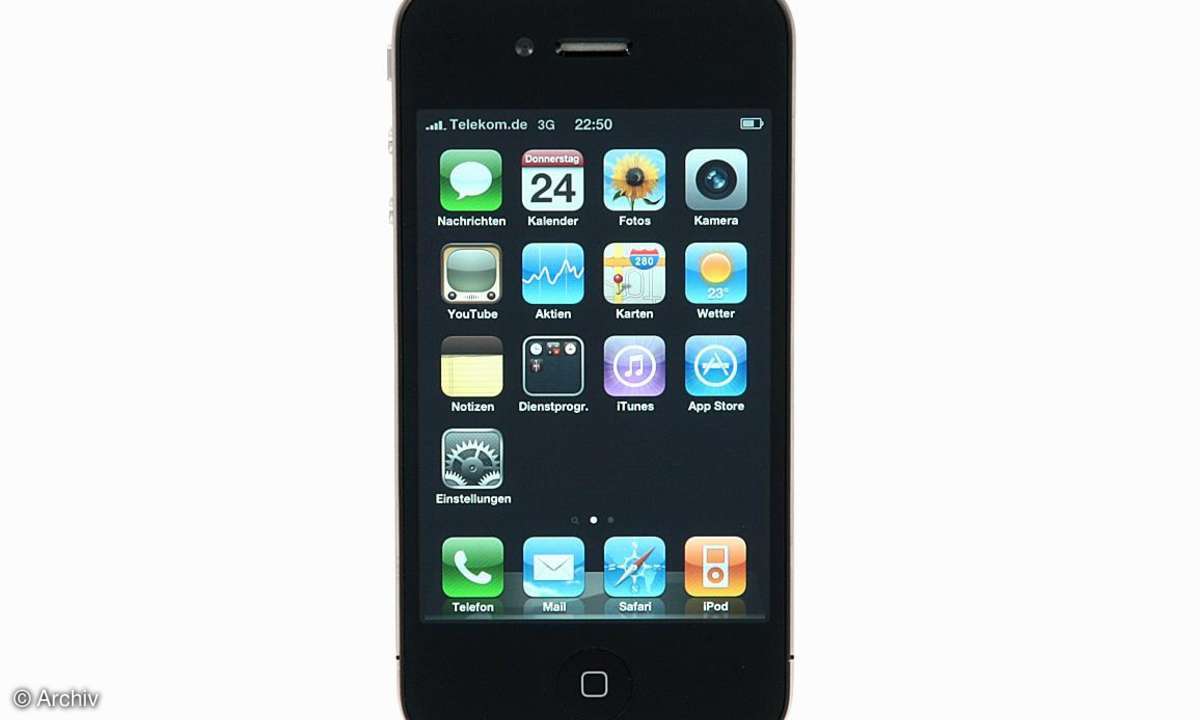
Apple iPhone 4

Apple iPhone 4 Foto
Das ist in der iPhone-4-Packung: Netzstecker, Kopfhörer, USB-Kabel - kein Dock, keine Tuch, keine Schutzhülle.
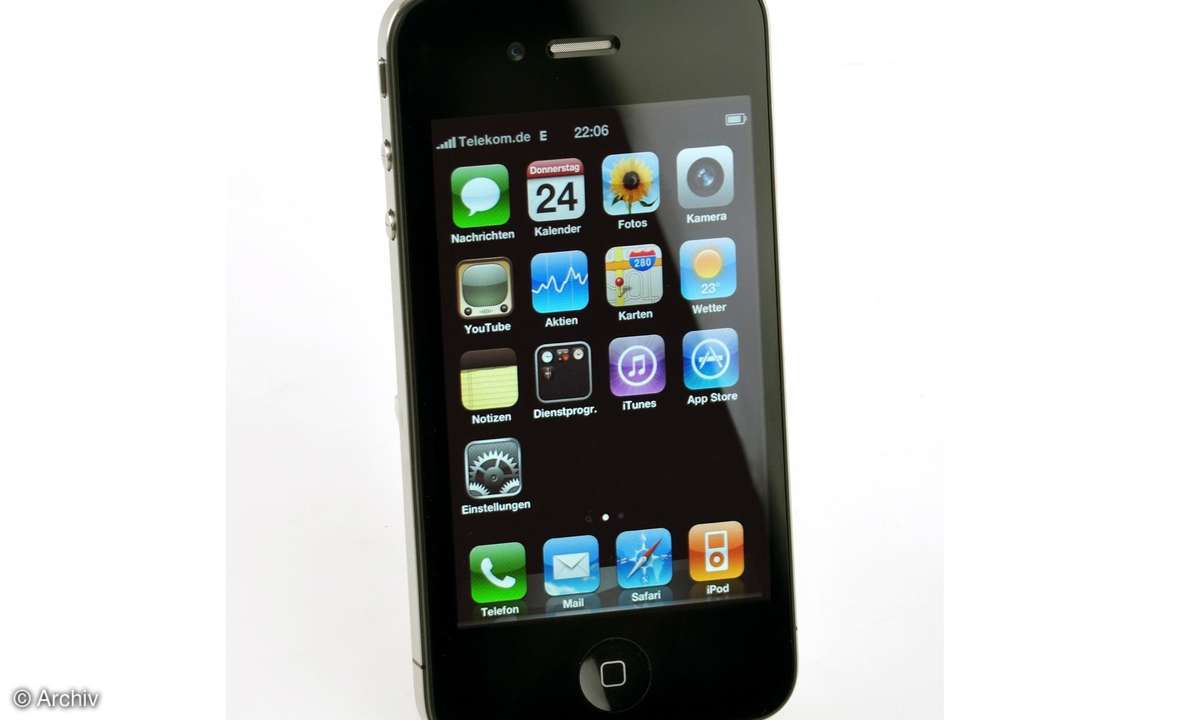
Apple iPhone 4 Foto
Gesamsicht auf das iPhone 4: Der Kontrast des Displays ist sehr gut, wie auch die Auflösung.

Apple iPhone 4 Foto
Auf der rechten Seite ist die Micro-SIM-Karte einzustecken. Das Loch dient einer Büroklammer als Rauszieh-Hilfe.

Apple iPhone 4 Foto
Mit Rauschunterdrückung: Hinter dem kleinen Loch links vom Kopfhöreranschluss sitzt ein zweites Mikrofon.

Apple iPhone 4 Foto
Alles aus Stahl und Glas: Die linke Seite des iPhone 4 mit Tastern für Laut, Leise und Vibrationsalarm.

Apple iPhone 4 Foto
Das iPhone 4 von vorn: Mit den neuen Ordnern des iOS 4 kann man wesentlich mehr Programme nutzen.

Apple iPhone 4 Foto
Das iPhone 4: das Display spiegelt wie seine Vorgänger. Allerdings sieht man, das die LCD-Schicht näher am Glas ist.

Apple iPhone 4 Foto
Gehäuse im Profil: Das neue iPhone 4 ist deutlich flacher als seine Vorgänger.